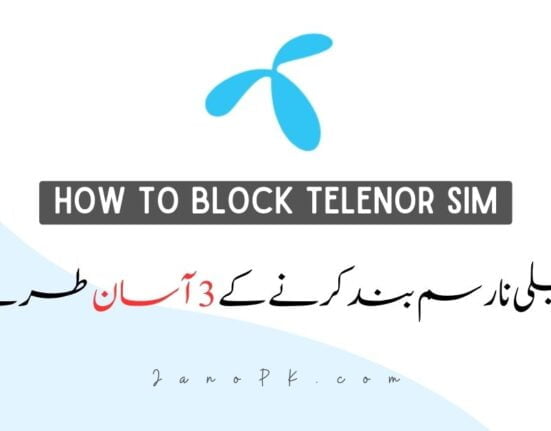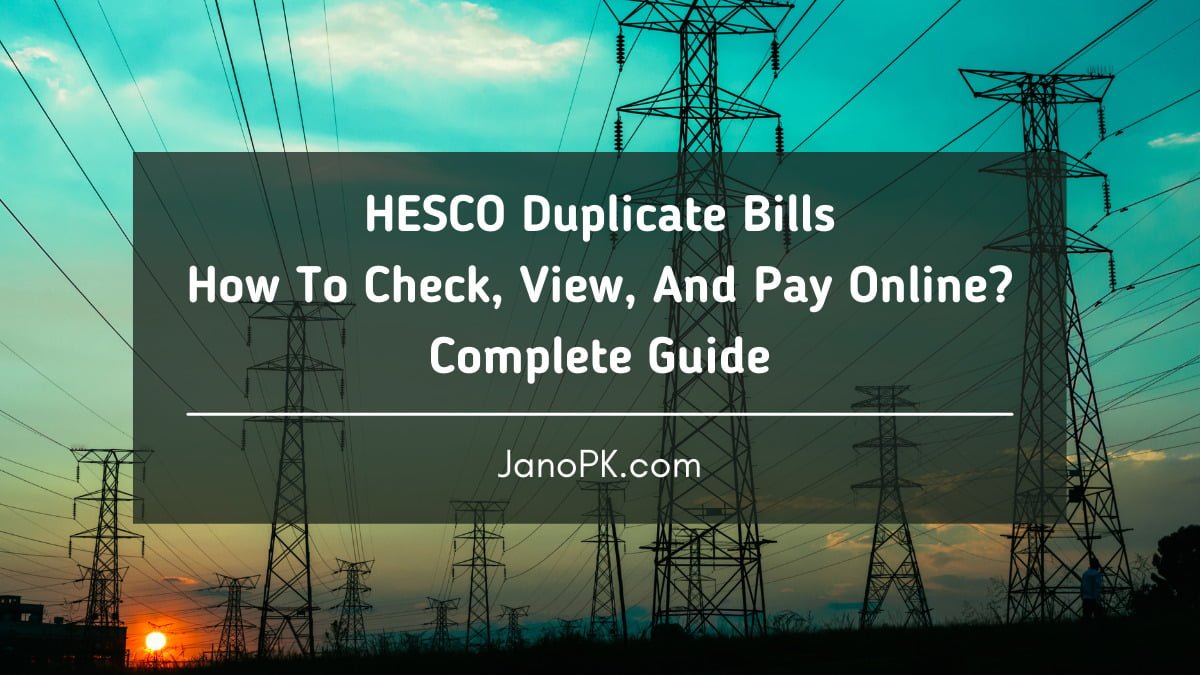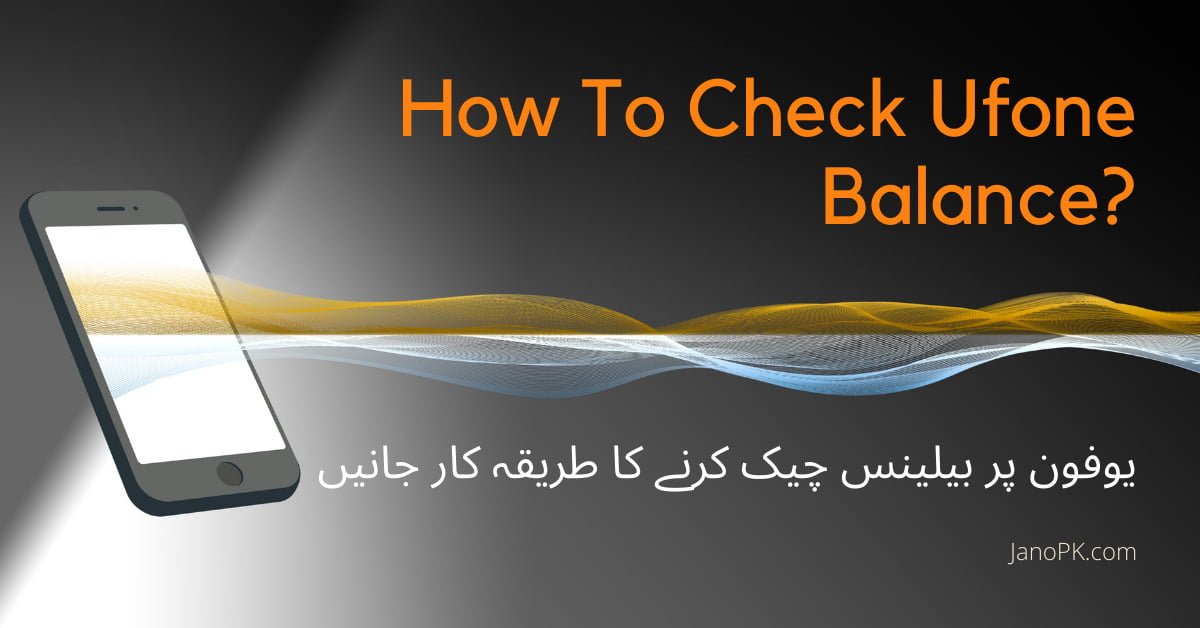If you are looking for how to unsubscribe Ufone packages easily, you are in the right place. In this article, we are going to discuss the various methods and codes that help you in removing the Ufone packages.
Here, you will find the easiest methods to remove unwanted packages on your Ufone SIM. The discussed packages include all Ufone SMS Packages, Ufone Call packages, Internet offers, and other Ufone services.

Because Ufone offers a wide range of SMS Packages and all have a different way to unsubscribe. Hence, we should start with the SMS packages.
How to deactivate Ufone SMS Packages
Below, you will find how to unsubscribe from Ufone SMS packages.
1. Ufone Daily SMS Package Unsubscribe Code
There are two ways to remove the Ufone Daily SMS package.
- First, open the SMS app on your phone. In the message body, type Unsubscribe and send it to 8611.
- The second method is very similar. For this, open your Message app. Then, in the message type UNSUB and send it to 605.
If you want to know about how to unsubscribe from Ufone Caller Tune, here is a complete guide!
2. Ufone Weekly SMS Package Deactivation Code Ufone
First of all, type UNSUB in a message. Then, send this to 8066. This method will unsubscribe you from the Ufone weekly SMS package.
Read Also: How to check Ufone Super Card Balance?
3. Remove the Ufone Yearly SMS Package Code
If you want to remove the Ufone Yearly SMS Package then follow these simple steps.
- Open the Messaging app on your phone.
- Now, in the recipient section, type 8601.
- After that, type UNSUB in the message.
And send the message. Soon, you will receive a message that your yearly Ufone SMS package has been removed.
4. Ufone Night SMS Package Remove Code
You can remove your Ufone Night SMS package by sending UNSUB to 8609.
5. Ufone Uth FNF SMS Package Unsubscribe Code
You can easily unsubscribe from the Ufone Uth SMS FNF Package by sending UNSUB to 8604.
How to Unsubscribe from Ufone Call Packages
You can unsubscribe from all Ufone Call Packages with only one code. In order to remove the Call Packages of Ufone, type *43# in the Dialer app of your phone This will remove all the Call Packages along with Call Waiting Service from your Ufone number.
Check Also: Ufone Youtube Package: Hourly, Daily, Weekly & Monthly
Ufone Internet Packages Unsubscribe
You can unsubscribe from Ufone internet packages only with the help of the MyUfone App.
- Download the MyUfone app.
- Register with your Ufone number.
- Then, go to Settings.
- From there, deactivate all the Internet packages.
Read Also: How to unsubscribe from Tapmad?
How to Unsubscribe Ufone Power Hour
To unsubscribe from Ufone Power Hour, follow these steps:
- Open your phone’s messaging app.
- Enter “unsub power hour” as the message.
- Send it to 5858.
- You’ll receive a confirmation message once the process is complete.
That’s all you need to do!
How to Unsubscribe Ufone Free WhatsApp
Here’s how to unsubscribe from Ufone Free WhatsApp:
- Launch the messaging app on your phone.
- Write “unsub free WhatsApp” in the message.
- Send it to 6787.
- A confirmation message from Ufone will follow.
FAQs
How do you remove the Ufone Number Blocking Service?
To remove the Ufone Number Blocking Service, simply type UNSUB in a message and send it to 420. After sending, you will receive a confirmation message indicating that the blocking service has been deactivated. This will stop the service from filtering or blocking any further calls or messages to your number.
How to unsubscribe from Ufone Utune Service?
To unsubscribe from Ufone’s Utune Service, type UNSUB in a message and send it to 666. Once sent, Ufone will process your request, and you will receive a confirmation message that the service has been successfully canceled.
How can I cancel my Ufone subscription?
To cancel your Ufone subscription, you have two simple options. You can either send an SMS with the word “Sub” to 3030 or dial *3031# on your phone. Both methods will guide you through the process of unsubscribing. After completing these steps, you’ll receive a confirmation message from Ufone letting you know that your subscription has been successfully canceled. This is a quick and easy way to stop any ongoing services or bundles linked to your Ufone number.
How to stop balance deduction in Ufone?
To stop your balance from being deducted in Ufone, you need to dial *6611# free of charge. After dialing, follow the instructions provided on your screen. This will allow you to manage and stop unwanted services that are causing balance deductions. By following this step, you can prevent further charges and ensure that your balance remains intact. If you’re not sure which services are active, this method helps you identify and deactivate them easily.
Final Words
Now that you’ve gone through this guide, you should have a clear understanding of how to unsubscribe Ufone Packages Easily. By following these steps, you can prevent any unnecessary charges that were previously eating up your balance. Managing your subscriptions is a simple way to save money and stay in control of your mobile services. Whether it’s the blocking service, Utune, or any other package, unsubscribing is quick and easy. If you ever run into new offers or packages in the future, you’ll know exactly how to handle them.