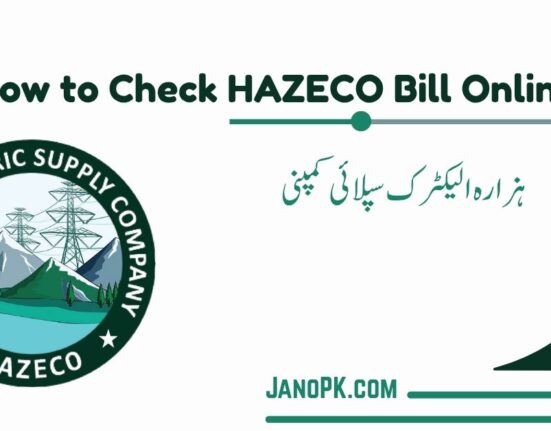Since the government announced that only 5 SIM cards will be allowed to activate on 1 CNIC, everybody started getting worried about the number of SIM cards active against their CNIC.
But, do you know how to check SIMS on CNIC?

In this article, we have listed all the ways of figuring out how many SIMS are active on your CNIC.
So, let’s get started!
SMS Method of Checking SIMS
The easiest and quickest method of checking SIMS on CNIC is to check by SMS. Although, it may cost you a little bit but provides value for money.
To check how many SIMS are in your name through SMS, then, write your 13-digit CNIC Number and send it to 668. Just after 2-3 minutes of sending the SMS, you will receive an SMS from the same number that will tell you the active number of SIMS in your name.
If you see that any SIMS that you don’t own is active against your CNIC, you must contact the relevant telecommunication company and report to them.
How to Check SIMS on CNIC Via Official Website
Although the easiest method of checking SIMS on CNIC is to do so through SMS. but there are also some cases where you cannot do it through SMS. For example, you are living abroad, so you must find some alternate way.
The good news is that there is always an alternate way. You can also check how many SIMS are active in your name using the official website of SIM Check.
- First of all, visit www.cnic.sims.pk.
- On the first screen, you will see an empty space. Write your CNIC number there.
- Then, do the captcha verification and click on “Submit”.
Soon, you will see the details of how many SIMS are active against your CNIC number.
Here is how you can check the SIM owner of any mobile number in Pakistan! Also, if you want to change ownership of your SIM card, here is a complete guide on it.
Other Ways of Checking SIMS on CNIC
There are also different methods of checking. Every company has its own way. So, let’s check.
Mobilink / Warid
To check active SIMS from a Jazz/Warid number you need to:
- Open the Message app.
- Then write your CNIC number in the message.
- Now, send it to ‘789’
The server will respond with a message telling you the number of SIMS active in your name.
Ufone
You can check the number of active SIMs on a Ufone number by this method.
- Open the Message app.
- Type your 13-digit CNIC number.
- Now, send this to ‘6001’
The server will tell you the details.
Zong
Follow the given steps from Zong Number to know the number of active SIMS on your CNIC.
- Open the Messaging window.
- Write the letter ‘v’ in it.
- Now send it to ‘7911’
Telenor
Here is how to check SIMS on CNIC using a Telenor number.
- Open the Dialer app.
- Dial the Telenor helpline ‘345’
- Then ask the operator, “How many SIMS are active in my name?”
The operator will ask for your CNIC number and tell you the details.
Final Words
After reading this article, I hope you have completely learned about how to check SIMS on CNIC. You must have to keep an eye on all the SIMS that are registered on your ID Card.
Have a nice day!

![How to Check Sim Owner of a Mobile Number? [Complete Guide] 5 How to Check Sim Owner](https://janopk.com/wp-content/uploads/2022/08/How-to-Check-Sim-Owner--551x431.jpg)