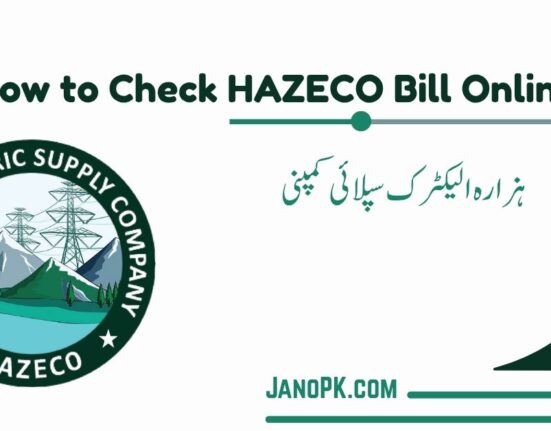In this article, we have gathered all the information about how to check the IESCO bill online and How to get an IESCO duplicate bill copy. You will get to know the procedure of doing this as officially allowed by Islamabad Electric Supply Company.
Before learning this procedure, you should get some know-how about IESCO. After getting some information about IESCO further details will be discussed about the IESCO bill.
About IESCO
IESCO is the abbreviation used for Islamabad Electric Supply Company. IESCO, founded on April 25th, 1998, is a subsidiary of WAPDA that provides an electricity supply to the districts of Attock, Chakwal, Rawalpindi, Jhelum, and the federal capital Islamabad.
To enhance efficiency the organization has been divided into 5 circles, 19 divisions, and 107 subdivisions. The vision of IESCO is “To be the most admired public utility in Pakistan, an undisputed leader in the power sector, efficient and profitable”.
How to check the IESCO bill online?

To check the IESCO bill online, go to the online bill check website of IESCO by clicking here
- On the website, you will see an empty space for the reference number.
- Type in your 14-digit reference number as mentioned in your IESCO bill and click submit.
- Right after clicking submit, your most recent IESCO bill will appear on the screen.
- You can also get the IESCO online bill on the official website of Islamabad Electric Supply Company which is www.iesco.com.pk
How to find the Reference number?
Now a question must be popping into your mind and that is ‘how to find the reference number?’. Don’t worry we have the solution to this problem.
You can find the reference number on your electricity bill as shown in the image below. (encircled in red)

The reference number consists of 14 digits and one letter so make sure to enter it correctly in order to check your IESCO bill online.
Getting IESCO duplicate bill copy
In case you lost your original electricity bill from IESCO, you can always get a duplicate copy. Obtaining a duplicate copy of the IESCO bill is as simple as viewing it online. After you have viewed your IESCO online bill, download it and just get a print of it. And BOOM! You have just obtained your IESCO duplicate bill copy.
Printing instructions
Some instructions must be considered before printing the online bill.
- Paper size must be selected as ‘A4’
- Remember to delete the values in the header and footer
- Keep the orientation as a Portrait
You May Also Like:
- Check LESCO Bill Online
- Check GEPCO Bill Online
- PESCO Bill Online Check
- Check MEPCO Bill Online
- Sui Gas Online Bill Checker
Final Words
This article contains all the important information about viewing the IESCO bill online as well as getting the IESCO duplicate bill copy.
All you have to do is to visit the bill checking the website or the official website of IESCO. Enter the reference number of your electricity bill and just simply click submit. To get the duplicate copy you just need to print the online bill. But always remember the important instructions about printing.