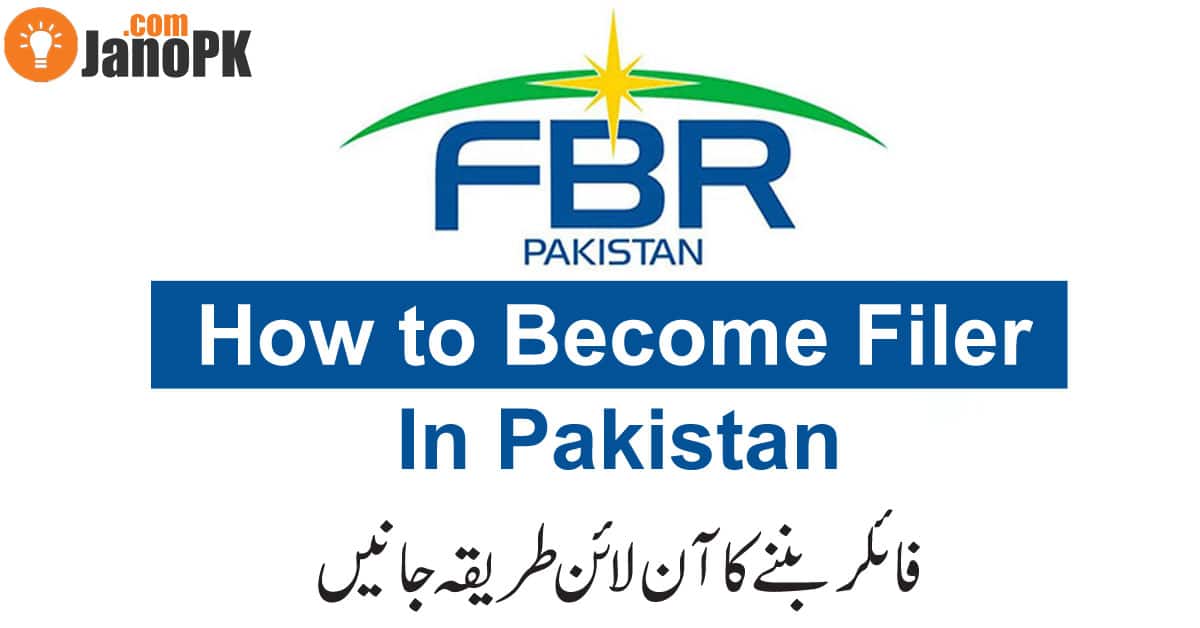Have you recently subscribed to Telenor’s Smart Tune service, but now you’re looking for a way to opt out? Whether you’ve just had a change of heart or are simply looking for a fresh start, this guide will take you through the process of unsubscribing from the Telenor Smart Tune service.

What is Telenor Smart Tune?
Before we dive into the unsubscribe process, let’s briefly touch upon what the Smart Tune service is all about. Telenor Smart Tunes allows users to replace the usual ringing sound that callers hear when they dial your number, with a tune of your choice. Instead of hearing the standard “tring tring” while they wait for you to pick up the call, callers will listen to your chosen Smart Tune. This service provides a touch of personalization to your mobile experience, allowing your ring-back tone to reflect your personality, mood, or musical taste.
How to Subscribe to Telenor Smart Tune?
If you’re reading this but haven’t subscribed yet or if you’re just curious about the process, here’s a quick rundown on how to get started:
- Dialing Method: Dial *5230# from your Telenor mobile number.
- Calling Method: Simply call 5230 from your Telenor number.
- SMS Method: Send an SMS with the text “Help” to 5230.
Additionally, if you’re on a call and hear a SmartTune that piques your interest, you can instantly subscribe to it by pressing * before the call is answered. This will allow you to set that particular tune as your very own SmartTune.
The cost for this service is quite reasonable at Rs. 3.5 incl. tax per day, making it an affordable way to add some zest to your mobile user experience.
How to Unsubscribe Telenor Smart Tune?
But as with many services, there may come a time when you want to revert to the standard ring or switch to another provider or service. Here’s how you can easily unsubscribe from Telenor Smart Tune:
- Unsubscribe via SMS: This is the most straightforward method. Simply send an SMS with the text “USUB” to 5230 from your Telenor mobile number. Once you do this, you should receive a confirmation message indicating that you have successfully unsubscribed from the Smart Tune service.
That’s it! It’s a one-step process, making it quick and hassle-free.
Things to Remember
- Billing: Do keep in mind that once you’ve unsubscribed, you should no longer be charged the daily fee for the service. It’s always a good practice to keep an eye on your mobile balance or statement to ensure that no unexpected charges crop up after cancellation.
- Re-subscription: If at any point you decide to rejoin the Smart Tune community, the subscription process remains the same. You can use any of the methods mentioned above to get back on board.
- Customer Support: Should you run into any issues or have queries regarding the subscription or unsubscription process, Telenor’s customer service is always there to assist. It’s recommended to get in touch with them for any service-related concerns.
FAQs
I’ve just subscribed to Telenor Smart Tune. Can I change my tune before opting to unsubscribe?
Absolutely! Telenor provides a variety of tunes for you to choose from. You can switch between them as often as you like, ensuring your callers always hear the latest tunes that reflect your current mood or preference.
How long does it take for the Smart Tune service to stop after unsubscribing?
Typically, the unsubscription process is instantaneous. Once you send the “USUB” SMS, the service should cease, and you’ll revert to the standard ringtone for incoming calls. However, in rare cases, it might take a few minutes. If it doesn’t change within a couple of hours, it’s recommended to contact Telenor’s customer service.
I’ve unsubscribed, but I was still charged for the day. Why is that?
Telenor charges for the Smart Tune service on a daily basis. If you’ve unsubscribed after being charged for the day, the service fee would still apply for that entire day. To avoid this, you might want to unsubscribe at the beginning of your billing cycle or day.
I unsubscribed from Smart Tune, but I miss it now. Can I re-subscribe?
Of course! Telenor allows users to re-subscribe to the Smart Tune service anytime they wish. Just follow the subscription methods provided above, like dialing *5230# or sending “Help” to 5230, and you’ll be back in rhythm in no time.
Wrap Up
Telenor’s Smart Tune service is a fun and personalized way to showcase your musical tastes to callers. But as with any service, users’ needs and preferences change. Whether you’re taking a break from the tunes or making a permanent switch, the unsubscription process is designed to be smooth and efficient. This guide has provided you with the steps and additional information to ensure that your experience, from subscription to unsubscription, is as seamless as possible. If you ever decide to dance to the rhythm of Smart Tunes again, Telenor will be right there, waiting for your call.
Remember, Telenor aims to provide a seamless user experience, so whether you’re in the mood for some Smart Tunes or prefer the traditional ring, the choice is yours. Always refer to the official Telenor website or contact customer service for the most accurate and up-to-date information.