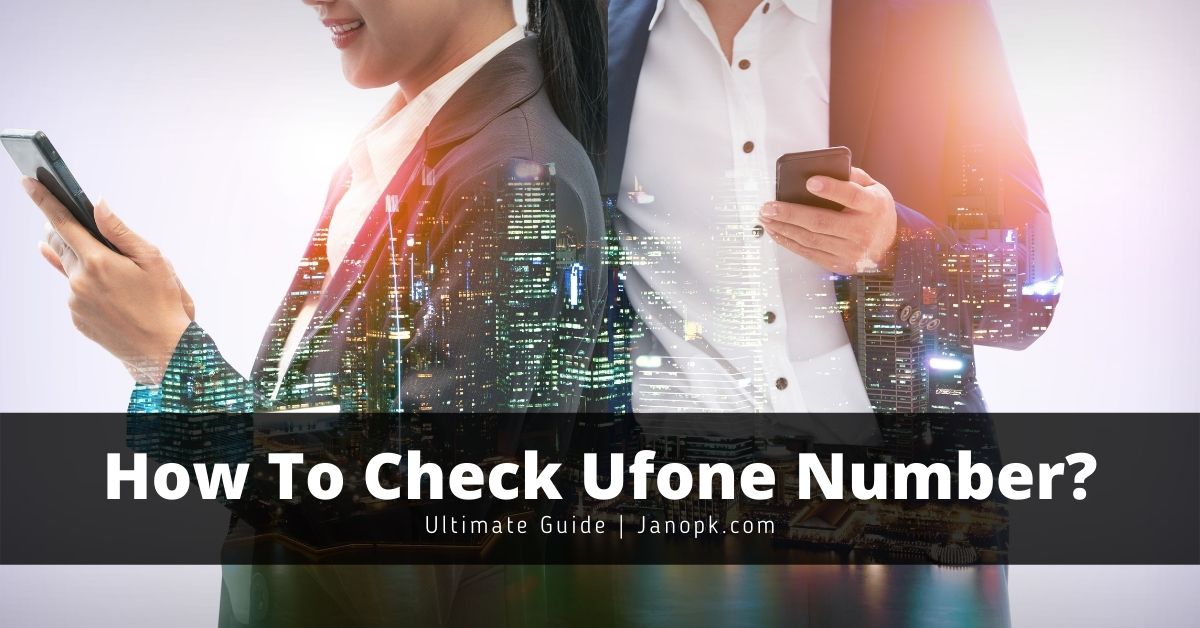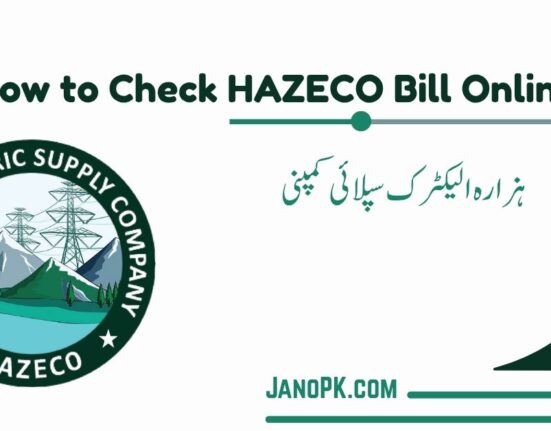Mobile phones have become an indispensable part of our lives, connecting us to the world and enabling seamless communication. However, there may be instances when we need to block our SIM card temporarily or permanently. Perhaps you’ve lost your phone, experienced theft, or simply want to prevent unauthorized access to your Telenor SIM. In this comprehensive guide, we will walk you through the process of blocking your Telenor SIM card to ensure your security and privacy.

Understand the Reasons for Blocking a SIM
Before proceeding with blocking your Telenor SIM, it is essential to understand the reasons why you might need to do so. The most common scenarios include:
- Lost or Stolen Phone: If you have lost your mobile phone or it has been stolen, blocking your SIM is crucial to prevent unauthorized usage and protect your personal information.
- Suspected Misuse: If you suspect that your SIM card is being used without your consent or for fraudulent activities, blocking it can prevent further misuse.
- Switching to a New SIM: In some cases, you might want to switch to a new SIM card while keeping your existing Telenor Number. Blocking the old SIM ensures that it cannot be used by someone else.
- Upgrading to a Different Carrier: If you decide to switch to a different mobile service provider, you may want to block your Telenor SIM to facilitate a smooth transition.
Read Also: How to Block Jazz SIM Online?
Gather Necessary Information
Before you can block your Telenor SIM, you’ll need some essential information, so make sure to have the following details readily available:
- Telenor SIM Number: You can find your SIM number printed on the SIM card or in the packaging it came in.
- PUK (Personal Unblocking Key) Code: This code is provided by Telenor and is required if you have entered the wrong PIN multiple times and locked your SIM.
- Identification Documents: Some carriers might ask for identification documents to verify your identity before blocking the SIM.
How to Block Telenor SIM Online
Telenor offers convenient online methods to block your SIM card. Follow these steps:
- Go to the Telenor official website or use the Telenor mobile app.
- Log in using your Telenor account credentials. If you don’t have an account, sign up for one.
- Locate the option to “Block SIM” or “Lost SIM” in the account dashboard.
- Enter your Telenor SIM number and follow the on-screen instructions to block your SIM.
- In case you have entered the wrong PIN multiple times and your SIM is locked, you may need to provide the PUK code to unblock it before proceeding with the blocking process.
- Verify your identity if required by uploading the necessary identification documents.
- Once you’ve completed the process, your Telenor SIM will be successfully blocked.
How to Block Telenor SIM via Customer Support
If you are unable to access the internet or the Telenor website, you can also block your SIM by contacting Telenor’s customer support:
- Dial the Telenor customer support helpline from any mobile or landline phone.
- Follow the automated instructions or speak to a customer service representative.
- Provide your Telenor SIM number and any other requested information.
- Verify your identity if required by providing the necessary details.
- Request to block your Telenor SIM. The customer service representative will guide you through the process.
- After successful verification, your SIM will be blocked.
Visit a Telenor Franchise
If you prefer a face-to-face interaction, you can visit a Telenor franchise to block your SIM:
- Locate the nearest Telenor store using the store locator on their official website.
- Bring your identification documents along with your Telenor SIM number.
- Inform the store staff that you want to block your Telenor SIM.
- The staff will verify your identity and proceed with the blocking process.
- Once completed, your Telenor SIM will be blocked.
Report Loss or Theft to the Police
If your phone was stolen, it is advisable to report the loss to the police. Provide them with your phone’s IMEI number (International Mobile Equipment Identity) and any other relevant details. This will help the authorities track your device and prevent potential misuse.
Conclusion
Blocking your Telenor SIM is a simple yet essential step to protect your personal information and prevent unauthorized usage. Whether you use the online method, contact customer support, or visit a Telenor store, it’s crucial to act promptly if you’ve lost your phone or suspect any misuse. By following the steps outlined in this guide, you can safeguard your privacy and take control of your mobile communication. Remember always to keep your identification documents and SIM number in a secure place to expedite the process when required. Stay vigilant, and ensure your SIM card remains protected at all times.

![How to Check Sim Owner of a Mobile Number? [Complete Guide] 5 How to Check Sim Owner](https://janopk.com/wp-content/uploads/2022/08/How-to-Check-Sim-Owner--551x431.jpg)