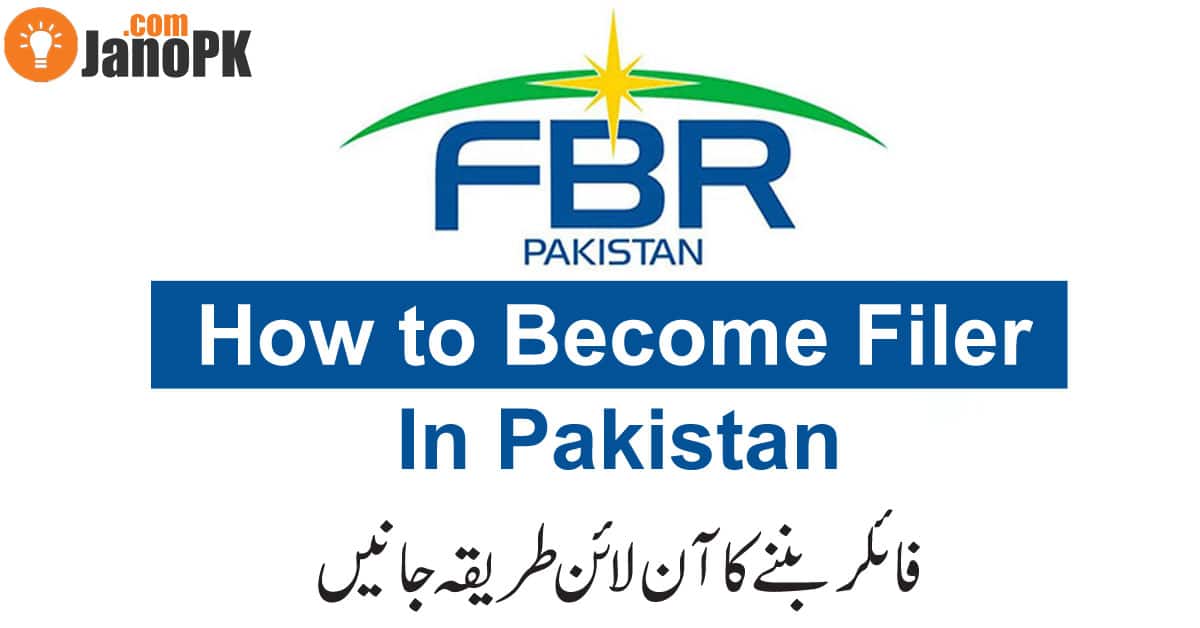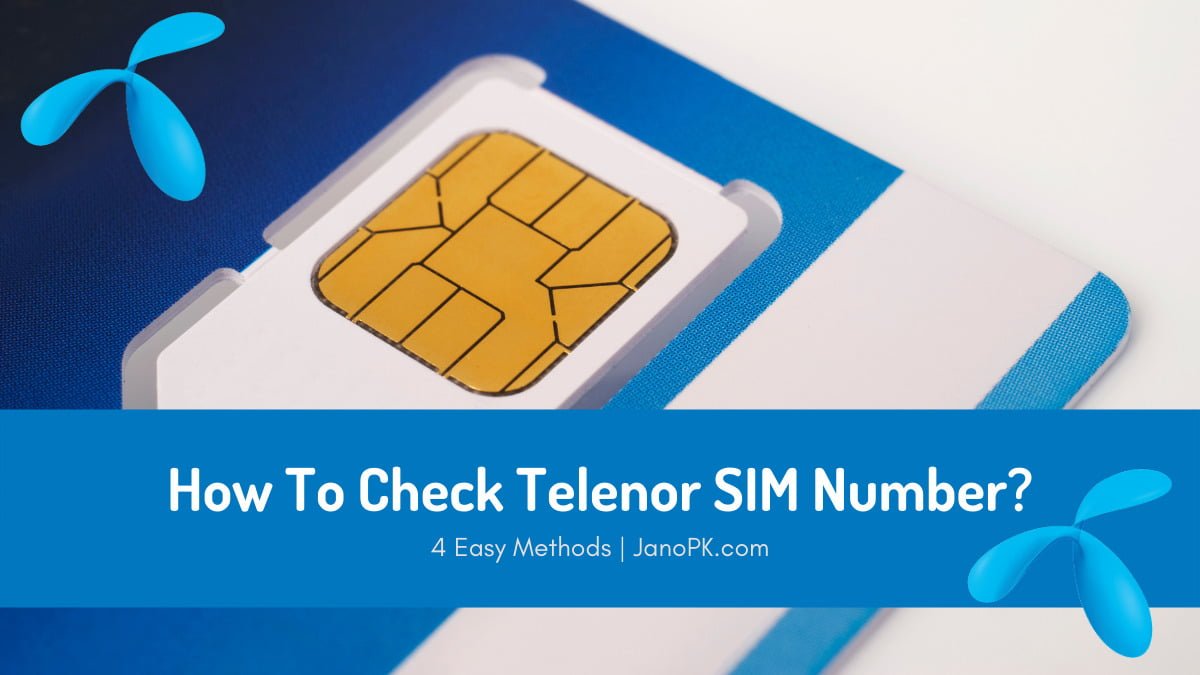We pay taxes to the government on nearly all goods and services. The same goes for recharge. When you recharge your Zong SIM by any amount, the total amount that you pay is not the same as the one loaded on your mobile account.
This is actually the tax on the recharge, which is cut from the payment you made. Thus, having tax information is necessary, because you have to submit tax info in the FBR Tax Return file if you are a filer. But, the question arises: how to get Zong tax certificate?

Well. You could get a Zong Tax certificate from the comfort of your couch. This means that you do not need to visit any Zong franchise. Here are the ways of doing so:
1. By ‘My Zong’ Mobile App
Start by installing the ‘My Zong’ app from Google Play Store or Apple App Store, depending on the mobile device you use.
- As you will open the app, the app will direct you to enter your Zong number.
- Zong will then send you an SMS consisting of a PIN on the number you provided.
- On the app, you will be asked to enter your PIN now.
- Afterward, the main interface of the ‘My Zong’ App will appear.
- If you observe the third line of options, you will see ‘Tax Certificate’ as the second option.
- Select ‘Tax Certificate.’
- The app will now direct you to enter ‘Start Date’ and ‘End Date.’ These dates will decide the duration during which you could know how much tax you paid.
- After you have done so, select ‘Download Tax Certificate.’
2. By Zong E-Care Website
Follow the simple steps to get Zong Tax Certificate online:
- Go to the Zong E-Care Website.
- Type your Mobile Number in the designated section and the characters from the picture (Captcha). Then, click on the pink ‘Log In’ button.
- A code will be sent to your number. Enter it now.
- Then, you will be directed to the main Zong E-care webpage.
- In the main menu, select the fifth option ‘Usage History.’
- Now, select the date, month, and year.
- Then, you could access the Zong Tax Certificate.
3. By Email to Zong
- Open any email app on your mobile. For example, Gmail, Yahoo, Outlook, etc.
- Select the option to write a new email.
- In the receiver bar, type [email protected] or [email protected]
Now, write an email requesting the Tax Certificate including your CNIC, Zong mobile number, name, and city.
The format could be like this:
Hi.
Kindly issue me a tax certificate for the year 2020-21.
My details are:
Name:
Mobile Number:
CNIC:
City:
Thanks
You will be issued the Tax Certificate in 4 working hours.
Conclusion
You might know that you pay tax every time you buy a recharge for your Zong number. But, you might not know that Zong could provide you with your tax record. This is in the form of a certificate. So, how to get Zong tax certificate? In this article, we explained 3 easy ways to do so.