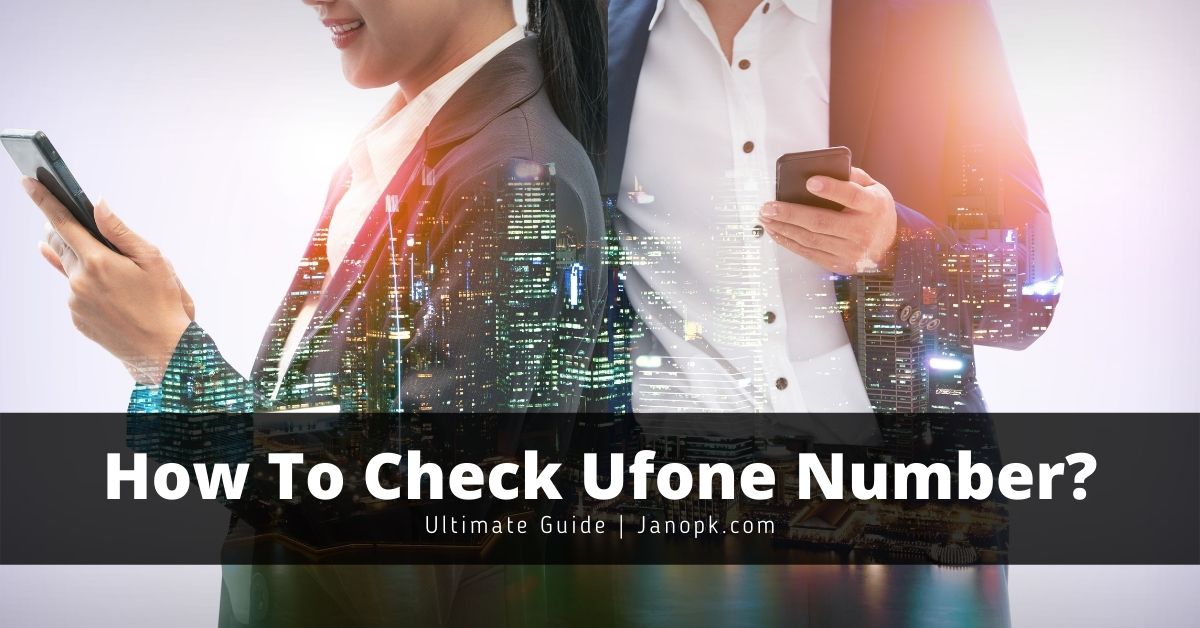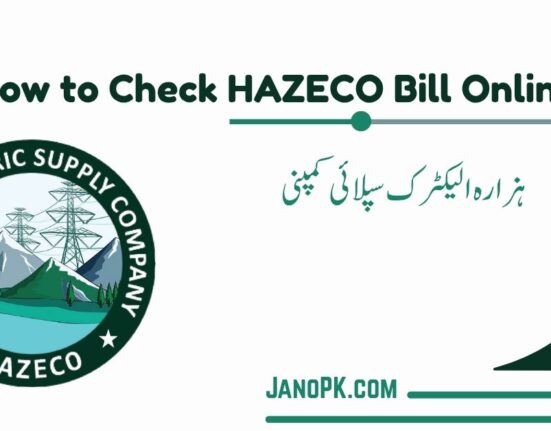Every network in Pakistan has a check code that helps you to find your number easily. Similarly, the Zong sim number check code helps you to check your Sim Number. Stick to the end of this article to find the answer to how to check Zong Number.
Zong is one of the largest network operators in Pakistan. Therefore, they are keen to provide multiple solutions for every possible problem. Moreover, the methods are simple and understandable for every type of user.

Below are the methods to check your Zong number.
Check Zong Number By Code
Starting with the simplest method of them all. A lot of people forget their sim number so this sim number check code can be helpful.
Follow the simple steps below:
- Open your dial pad
- Now, dial *8#
- Once you enter this code, your Zong sim number will appear on your screen.
If the first method does not work for you properly, you can use the second method.
Follow the steps below;
- Open your dial pad
- Now, dial *100#
- Once you enter the mentioned code, your number will appear on the screen.
Check Zong Number By SMS
You can also check your Zong Sim Number by sending an SMS to their respective service numbers. There are both paid and unpaid methods.
Paid Method
To use this method, type “MY NO” and send it to 777. However, this method is paid and it will cost Rs. 2+tax.
Free Method
This method lets you check your Zong sim number free of cost. You can check both verified and unverified numbers on your National ID card.
- For Verified Numbers: send “V” to 7911.
- For Unverified Numbers: send any word to 7911. Moreover, you can just send a blank message.
Read Also: How to save balance using Jazz Balance Save Code?
Check Zong Sim Number From Another Mobile
Furthermore, you can use your friend’s mobile phone to find your own number. This method is absolutely free. Follow the steps below to check your number from another mobile phone/sim.
- Open your dial pad
- Dial *100*1#.
- Now write the number where you like to get your number.
- Once you enter the number of your friend or any other sim, you will receive your number there
Check Zong Sim Number By Helpline
The next method to check your mobile number is by visiting the helpline. The helpline is active 24 hours and you can visit for any sort of inquiry. Moreover, this helpline can provide you with your number if any of the above methods aren’t working. To check your number by the helpline, follow the steps below.
- Open your dial pad
- Now dial *310#. First of all, the operator will ask you to choose a language. Select English or Urdu.
- If you select English, tap on My Account.
- Now, tap on My Service number.
- It will guide you regarding allotted numbers for these actions, press for View My Number.
Finally, it will display as well as dictate your Zong number.
Read Also: How to get a Zong Tax Certificate?
Check Your Zong Number With Additional Details
This is another way to check the SIM number by SMS. but this time you can check additional details such as activation date and owner of your sim as well. Follow the steps below to learn about this method.
- Open your messaging app
- On the dialogue box, write MNP and send it to 667
- Now hold on for a few moments and you will receive a message with your Zong sim number. Moreover, they will send you the activation date and the owner of the sim as well.
Final Words
Zong is one of the largest network providers in Pakistan. They have their services in almost every city of Pakistan. However, they do not leave their customer service behind. You can get various solutions for any issue. If you need to know your Zong sim number, all you have to do is look for a suitable Zong sim number check code. There are a lot of paid and unpaid methods to check your SIM number either with SMS or call.

![How to Check Sim Owner of a Mobile Number? [Complete Guide] 5 How to Check Sim Owner](https://janopk.com/wp-content/uploads/2022/08/How-to-Check-Sim-Owner--551x431.jpg)