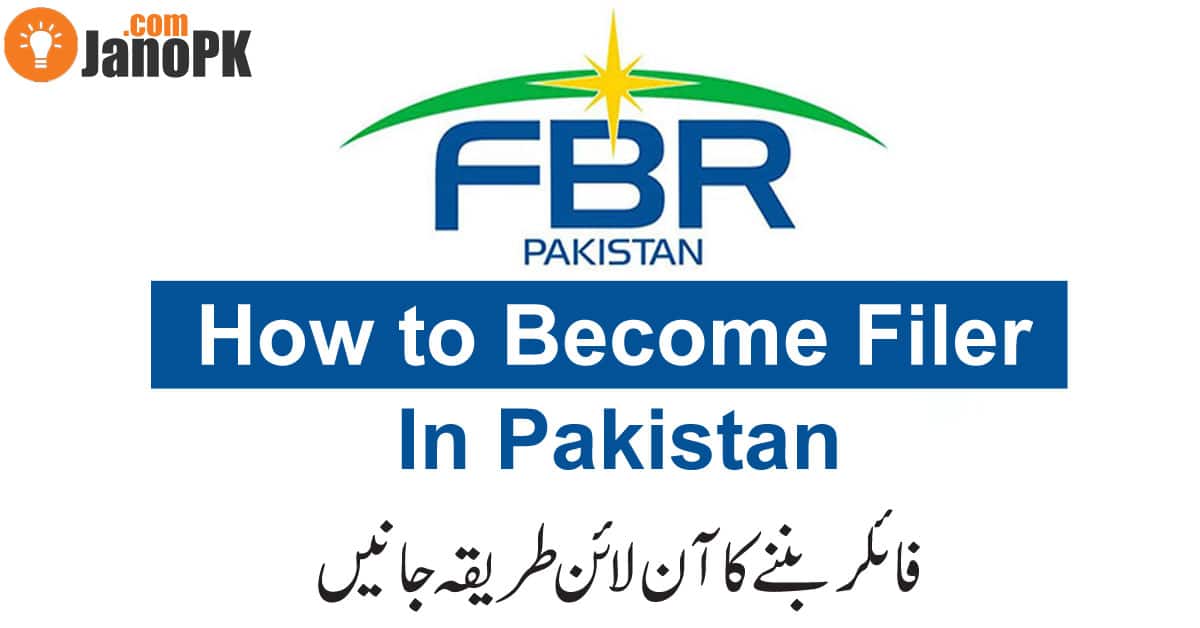In the fast-paced world of digital finance, the need for flexibility and security is paramount. If you’ve decided to part ways with your Easypaisa account and explore other mobile wallet services, you’re in the right place. Discover the simple steps on how to delete Easypaisa account securely. Follow our guide for a smooth process. This guide will walk you through the steps to ensure a smooth transition.

How to Delete Easypaisa Account
Easypaisa stands as a versatile and indispensable ally in the realm of mobile wallet services. Whether you find yourself in need of a quick mobile balance top-up, tackling utility bills, snagging the latest mobile packages, or effortlessly transferring funds to friends and family, Easypaisa stands ready to be your go-to financial companion. Its multifaceted capabilities transform mundane transactions into seamless experiences, ensuring that your financial needs are met with unparalleled ease and convenience.
Still, if you no longer want to use the Easypaisa account, here are two easy methods to properly delete it:
Method 1: Using Helpline
Step 1: Initiate the Process
To begin the account deletion process, grab your mobile device. If you’re a Telenor user, simply dial 3737. For users on other networks, the helpline can be reached at (042) 111-003-737. Follow the instructions provided by the operator, and when prompted, select the “talk to the customer care representative” option.
Step 2: Verification Process
Once connected to the customer care agent, express your intention to close your Easypaisa account. To ensure the security of your information, the agent will ask a series of questions to verify your identity. This step is crucial in preventing unauthorized access to your account. Once the verification is complete, you will receive a confirmation message from Easypaisa regarding the closure of your account.
Read Also: How to unsubscribe from Tapmad?
Method 2: By Visiting Bank / Franchise
For those who prefer a face-to-face approach, Easypaisa offers the option to close your account by visiting the nearest Telenor Microfinance Bank branch or a Telenor franchise.
- Head to any Telenor franchise or Telenor Microfinance bank branch.
- Ask one of the bank representatives for the account closure form.
- Complete the form and submit it along with a valid copy of your CNIC.
- Once the information is verified, your account will be officially closed.
Important Note: Withdraw Funds First
Before initiating the account closure, it’s crucial to withdraw or transfer all funds from your Easypaisa account. This ensures a seamless process and prevents any complications during the closure.
Inactive Account: Reactivation Steps
If your Easypaisa account has been inactive for the past 90 days, it will be classified as dormant to safeguard against potential fraudulent activities. To reactivate your account, deposit some cash into your Easypaisa mobile account, and there it is.
Conclusion
In conclusion, deleting your Easypaisa account is a simple and secure process. Whether you choose the online method or visit a Telenor Microfinance Bank branch, following these steps will help you navigate through the closure process smoothly. Remember to prioritize the withdrawal of funds and keep an eye out for any confirmation messages from Easypaisa.
As the digital financial landscape evolves, users have the flexibility to explore various mobile wallet services. By providing a detailed guide on account deletion, we aim to empower users with the knowledge to make informed decisions about their financial accounts. If you have any questions or concerns about deleting your Easypaisa account, feel free to share them in the comments below. We’re here to help you every step of the way.
FAQs
Is it necessary to withdraw funds before closing my Easypaisa account?
Absolutely! Before initiating the closure process, ensure all funds are withdrawn or transferred from your Easypaisa account. This prevents any hiccups during closure and guarantees a smooth transition.
What happens if my Easypaisa account has been inactive for 90 days?
If your account has been dormant for 90 days, it’s categorized as inactive to safeguard against fraud. Reactivate it by making a deposit into your Easypaisa mobile account and resume enjoying its convenient features.
How long does it take to close an Easypaisa account?
The closure process is usually prompt. Once you’ve completed the necessary steps and verification, your Easypaisa account should be officially closed, and you’ll receive a confirmation message.