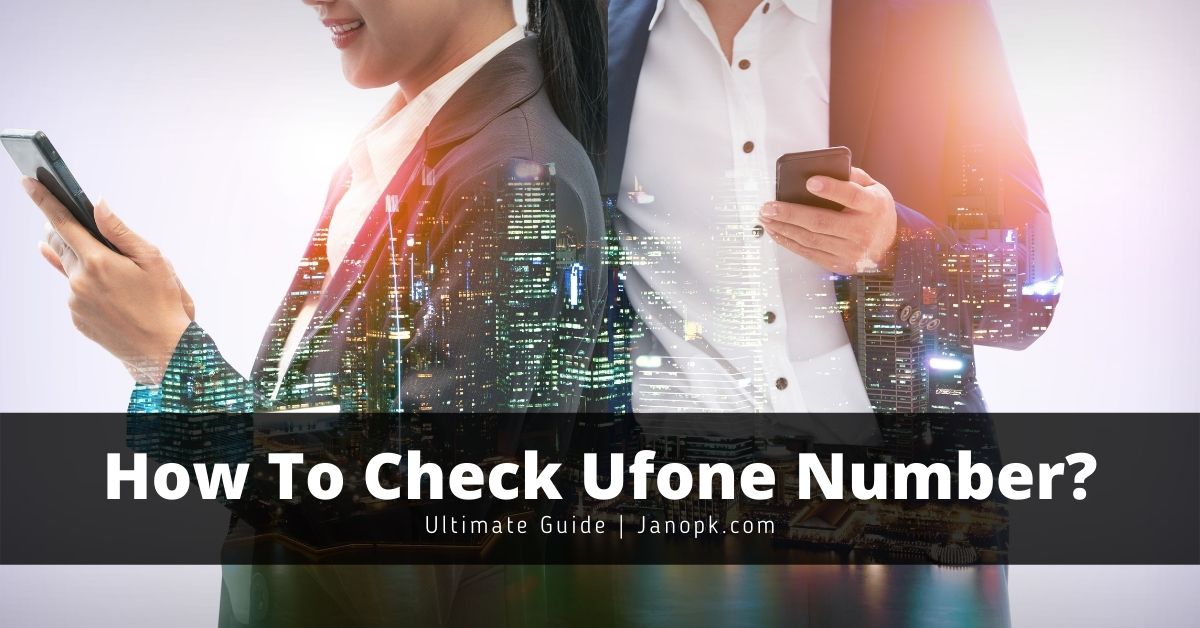Have you ever lost your electricity bill or not received it on time? That can be stressful when the due date is close. The good news is you do not have to wait anymore. In this guide, I will explain how to check HAZECO bill online in a simple way.
With just a few clicks, you can see your latest bill, download it, and even print a copy. This article is written for people in Hazara so that everyone can easily understand the process.
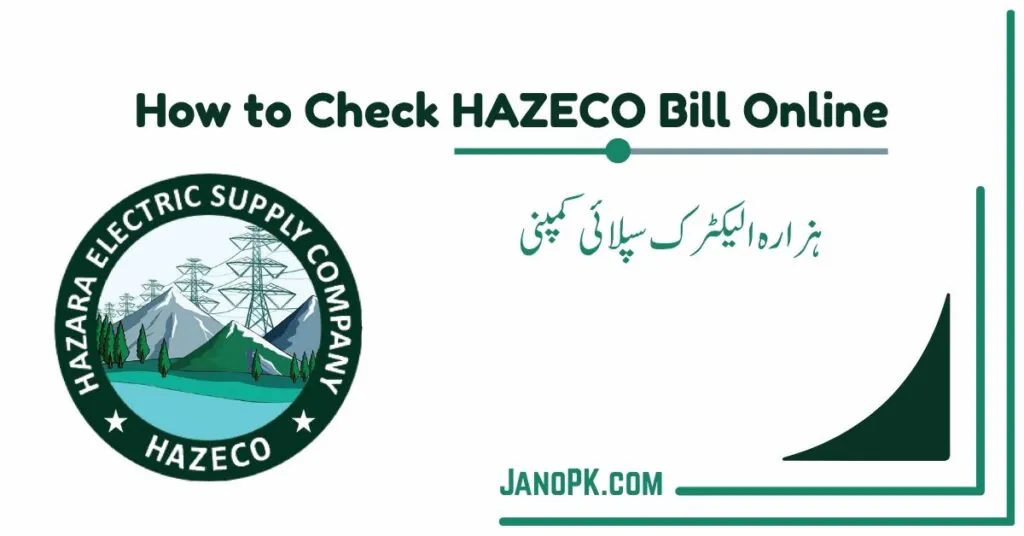
Hazeco Bill Checker
Steps to Check HAZECO Bill Online
Here is the exact process:
- Open our Hazeco Bill Checker on your phone or computer.
- Take any old bill and find the 14 digit reference number printed at the top.
- Type the reference number in the box.
- Click the button that says Check Bill.
- Your latest bill will appear. You can view it, download it, or print it.
That is all you need to do.
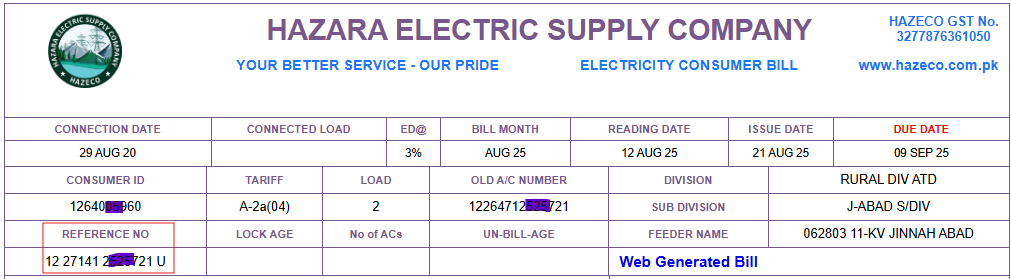
Why Learn How to Check HAZECO Bill Online
Most people in Hazara are used to waiting for the bill to arrive at home. But sometimes the bill gets delayed or the paper is misplaced. This can cause extra trips to the office, which wastes time.
By knowing this, you can:
- Save time by avoiding long queues
- Access your bill anytime, day or night
- Keep a record by downloading or printing your bill
- Make sure you do not miss payments
It is free and very simple.
About HAZECO
HAZECO (Hazara Electric Supply Company) started in January 2023 after separating from PESCO. The company provides electricity only for Hazara Division.
Areas Covered
- Abbottabad
- Haripur
- Mansehra
- Battagram
- Upper Kohistan
- Lower Kohistan
- Kolai Palas
- Other nearby towns and villages
The head office is in Abbottabad. From there, HAZECO manages supply, billing, and customer service for the region.
Benefits of Checking HAZECO Bill Online
You may wonder why you should check the bill online when a paper copy still comes to your home. The answer is convenience.
Here are the top benefits:
- You will never miss the due date
- The bill is always available, day or night
- You can save it on your phone or computer
- You can print it anytime for record keeping
- The service is completely free
Who Can Use the Online Bill Service
Anyone with a reference number can use this service. It does not matter if you are:
- A family checking the monthly bill
- A business owner who needs records
- An office worker handling payments
As long as you have the 14 digit number, you can use the online checker.
Common Problems People Face
Before the online system, many people in Hazara faced issues such as:
- Bill not delivered on time
- Paper bill lost before payment
- Reference number not clear
- Extra travel to the office for a duplicate copy
Tips for Using HAZECO Bill Checker
To make the process smoother, keep these tips in mind:
- Save at least one old bill to use the reference number
- On mobile, save the bill as PDF for quick access
- Print a copy if needed for office or business accounts
- If the website is slow, try during off peak hours
How to Pay HAZECO Bill
Checking your bill online is only the first step. The next step is payment. HAZECO gives you two simple ways to pay:
1. Pay Online
You can pay your bill without leaving home using:
- Mobile banking apps from local banks
- Easypaisa app
- JazzCash app
- Internet banking portals
Just enter your reference number in the bill payment section of the app, confirm the amount, and pay. You will get a digital receipt.
2. Pay Offline
If you prefer cash, you can pay at:
- Any bank branch that accepts utility bills
- Post offices in Hazara
- Easypaisa or JazzCash retailers near your home
Both methods are safe, and you can choose what is easy for you.
Check Also: How to Check TESCO Bill Online
FAQs
1. Where can I find my HAZECO reference number?
It is printed at the top of every bill.
2. Do I need to sign up for an account to check the bill?
No, you only need the reference number.
3. Is the service free?
Yes, there are no charges.
4. Can I check old bills online?
Yes, if you still have the reference number.
5. What if I cannot view my bill online?
Contact HAZECO customer support. They will guide you.
Final Words
If you live in Hazara, whether in Abbottabad, Haripur, Mansehra, Battagram, or Kohistan, now you know how to get your HAZECO dublicale bill. The process is easy. Just enter your reference number, click the button, and get your bill.
After checking, you can pay online through apps like Easypaisa and JazzCash, or offline at banks and post offices. No more delays, no more waiting, no extra trips.
Start today and make your monthly billing simple and stress free.

![How to Check Sim Owner of a Mobile Number? [Complete Guide] 7 How to Check Sim Owner](https://janopk.com/wp-content/uploads/2022/08/How-to-Check-Sim-Owner--551x431.jpg)