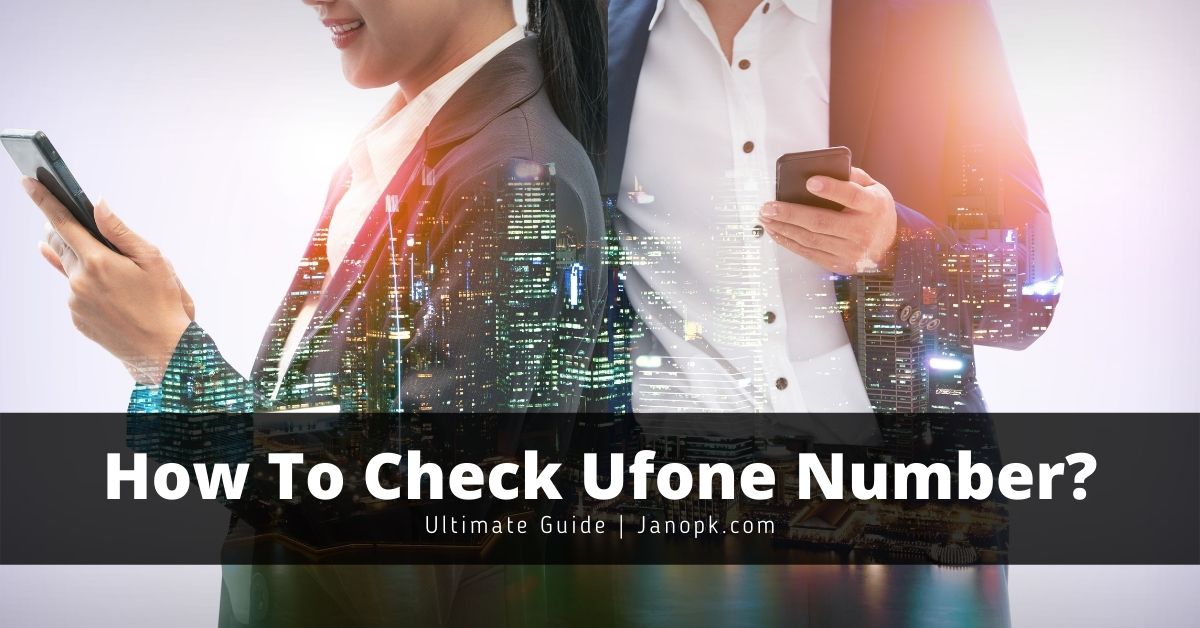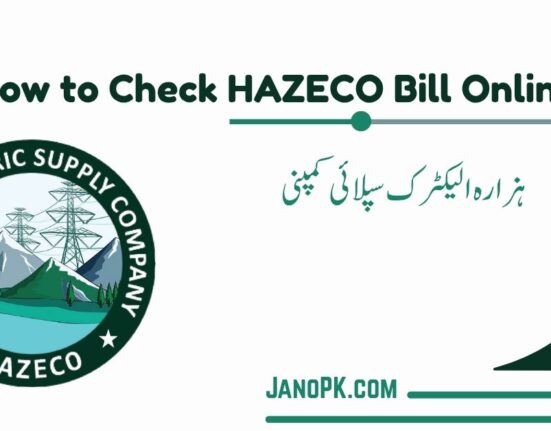Do you want to check your Jazz number? Perhaps you’re not sure what your phone number is, or maybe you’ve lost it and need to find it again.
In either case, checking your Jazz number is a breeze.
So, whether you are a new subscriber or have been using the service for years and just want to confirm your current number, you have come to the right place. In this guide, we will go over a few methods that you can use to check your Jazz number.

So, Just keep reading for instructions on how to do just that. Happy checking!
How to Check Jazz Number For Free
The code *99# is used for free checking of your mobile phone number through an official channel. This channel is supported by most network providers and this works on all types of handsets.
You just need to follow a few steps given below to check your Jazz SIM number.
- Dial *99# on your mobile dial pad.
- Your number will appear on your screen.
- No fee will be charged for checking your number.
Read Also: How To Check Jazz Balance?
How to Check Jazz Number Using Messaging App
This method is for all mobile network operators, not just for Jazz. Plus, this method is not free of cost, a fee will be charged for using this method to check your Jazz SIM number.
Just follow the steps given below and you can check all the details about your SIM.
- Go to the messaging app on your mobile.
- Type MNP in the message body.
- And send it to 667.
- After a few minutes, you will receive a message with all the SIM details
How to Check Your Jazz Number Using “Jazz World App”
So, if you are looking for how to check your jazz number then follow these simple steps so that you can do it easily :
- Go to the Play Store and download the “Jazz World App“.
- Open this app and register yourself there.
- Then you will be able to view your jazz number with your name.
If you have any queries or concerns, then feel free to contact Jazz customer service.
How to contact Jazz customer service?
In order to contact Jazz customer service, you can call their helpline at 111 and talk with their customer care operator. You can also visit their website and send an email to their customer service team.
Read Also: How To Check Ufone Number?
Bonus Tip
You can also check all the details about your Jazz SIM number by simply calling on Jazz helpline. You can dial 111 using your mobile. The operator will ask a few questions, like your name and CNIC, and provide you with all the details about your Jazz SIM number.
Final Words
These are the steps that you need to follow to check jazz numbers easily. So now that you know how to do it, use it whenever required and enjoy services provided by Jazz.
Read Also: How to buy Free Fire Diamonds in Pakistan? – 5 Methods

![How to Check Sim Owner of a Mobile Number? [Complete Guide] 5 How to Check Sim Owner](https://janopk.com/wp-content/uploads/2022/08/How-to-Check-Sim-Owner--551x431.jpg)