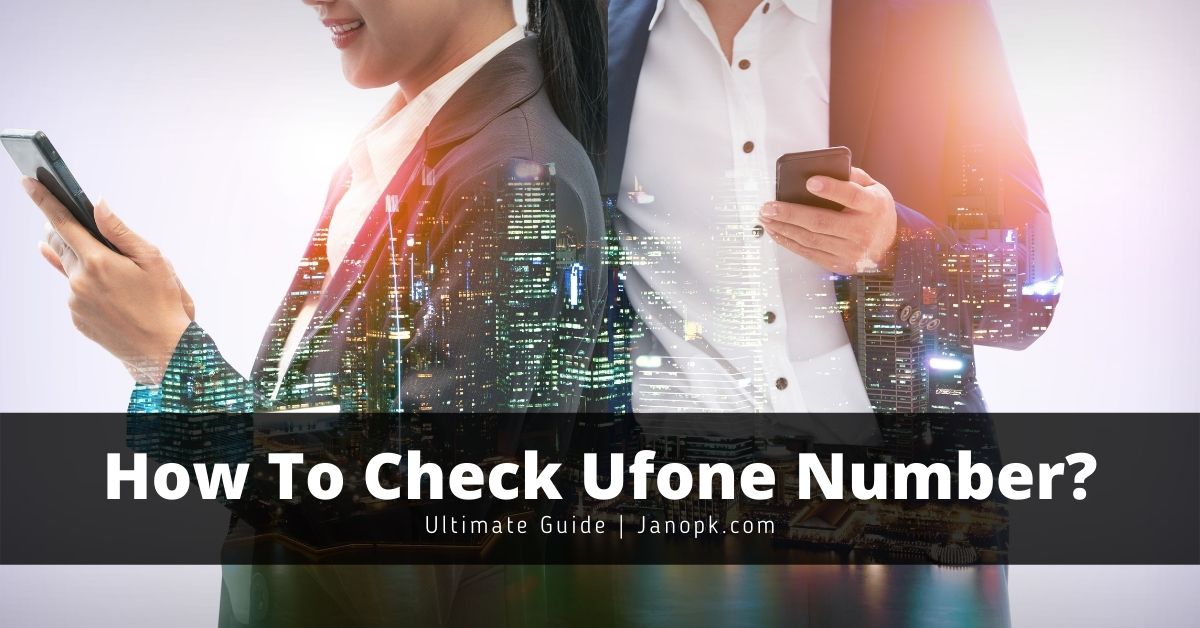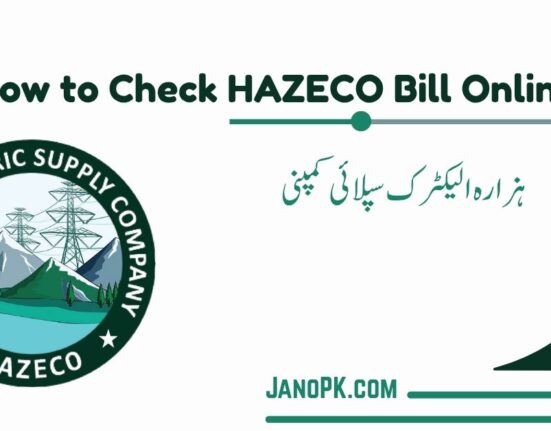Knowing how to check TESCO bill online can save you time and keep you updated on your electricity usage. TESCO (Tribal Areas Electric Supply Company) now offers an easy way to view your bill using just your 14-digit reference number. No need to wait for a paper copy – everything you need is just a few clicks away.
This service is helpful when your paper bill is delayed, misplaced, or if you just want to check it earlier. Here’s how you can do it quickly and for free.
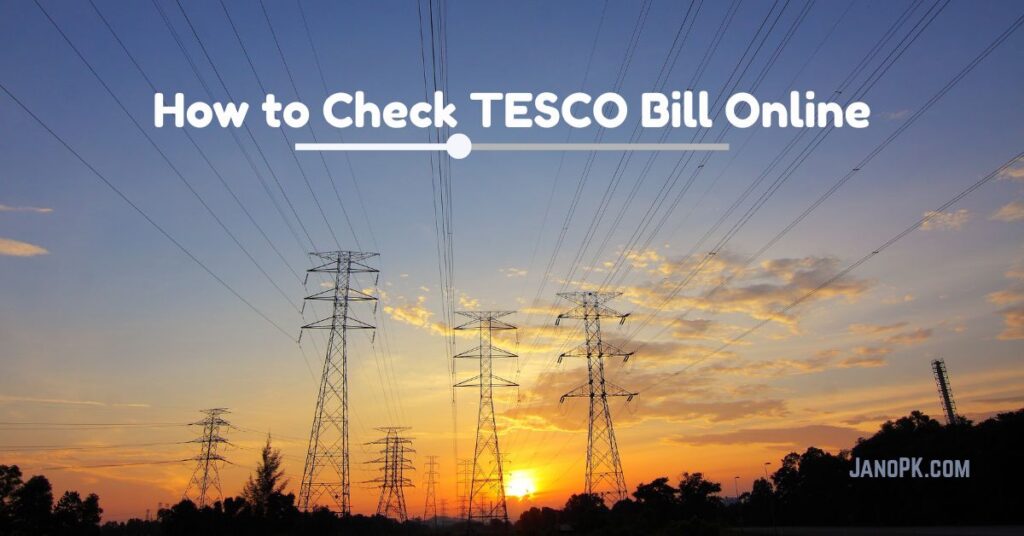
Step 1: Open the Official Website
Go to the official TESCO bill checking page:
https://bill.pitc.com.pk/tescobill
This is the official link where you can check and download your electricity bill.
Step 2: Find Your 14-Digit Reference Number
To check your bill, you’ll need a 14-digit reference number.
You can find this number on any previous TESCO bill. It’s usually written at the top and labeled as Ref No.
Make sure to type it correctly without any spaces.
Step 3: Enter the Reference Number
Once you’re on the website:
- Type your 14-digit reference number in the box
- Click on the “Submit” or “Search” button
Wait a few seconds, and your latest bill will appear on the screen.
Check Also: How to Check HAZECO Bill Online Easily
Step 4: View Your Bill Details
After entering the number, you’ll see:
- Bill amount
- Due date
- Billing month
- Units used
- Meter reading info
Everything is shown clearly and can be checked anytime.
Step 5: Download or Print the Bill
After checking your TESCO bill online, you can download or print it for payment or recordkeeping.
To Download:
- Click the “Download” button below your bill
- A PDF copy will be saved to your device
- You can keep it for future use or send it to others
To Print:
- Click the “Print” button
- Use your printer to get a hard copy
- You can also save the PDF and print it later from a shop
This printed bill can be used to pay at any bank or post office, or just for your records.
Where to Pay Your TESCO Bill
Once you’ve checked your TESCO bill online, the next step is payment. Right now, TESCO bill payments can only be made offline, but you have a few reliable options available:
✔️ Any Bank Branch
You can pay your TESCO bill at any scheduled bank across Pakistan. Just take a printed copy of your bill or write down your 14-digit reference number. Most banks accept payments during working hours from Monday to Saturday (half-day on Saturday). Keep your receipt safe as proof of payment.
✔️ Pakistan Post Office
All major Pakistan Post Office branches also accept TESCO bill payments. This is a good option if there’s no bank branch nearby. Post offices usually accept utility bill payments during their standard working hours.
Final Words
Now that you know how to check TESCO bill online, you don’t need to wait for the paper bill or worry about missing your due date. With just your 14-digit reference number, you can check your bill anytime, from anywhere.
The process is quick, simple, and completely free. Whether you’re at home, at work, or even outside your city, you can stay updated on your electricity charges. This helps you manage your expenses better and avoid late fees.
TESCO is working to improve its online services, and more features may be added soon. For now, checking your bill online is the best way to stay in control. Try it once – you’ll find it useful and easy.

![How to Check Sim Owner of a Mobile Number? [Complete Guide] 5 How to Check Sim Owner](https://janopk.com/wp-content/uploads/2022/08/How-to-Check-Sim-Owner--551x431.jpg)